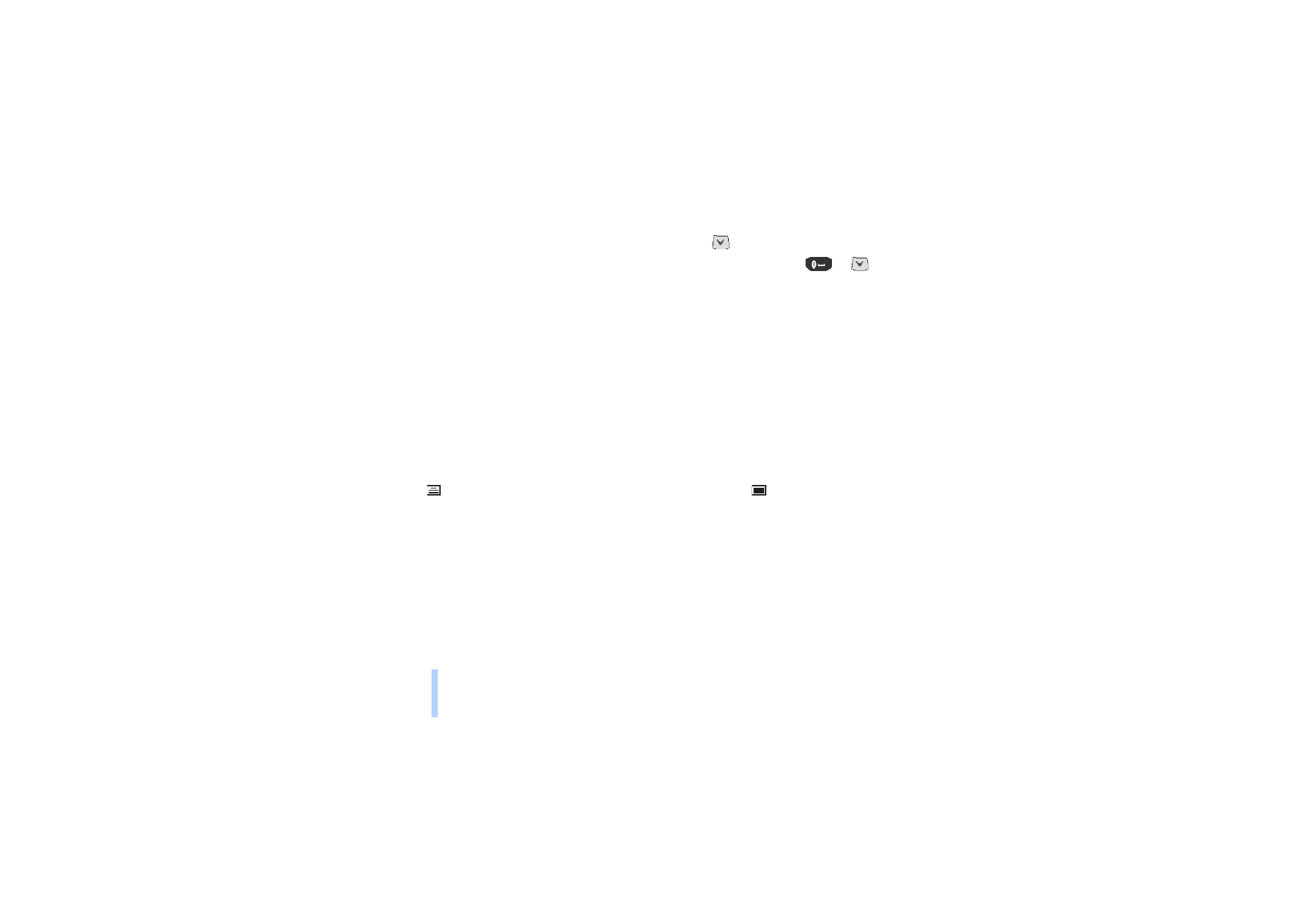
Standard answers and templates
Your phone offers you a list of standard answers and templates which you can use in replying to
messages. You can also use templates when writing messages.
You can find the list of default templates in the
Templates
folder of the
Messages
menu. You can edit
the text message templates to your liking, but the original templates will be restored when the Menu
4-7 is selected (
Restore factory settings
).
To insert a template:
1. When in
the Write message
menu, press
Options
.
2. Scroll to
Insert template
and press
Select
.
3. Scroll to the desired template and press
Select
.
The
icon is displayed in front of text message templates. The
icon is displayed in front of
picture message templates.